Apache Superset
Apache Superset is an open-source data exploration and visualization tool that helps you query data stored in YugabyteDB and visualize it using basic line charts to highly detailed geospatial charts.
You can use Superset to quickly explore and visualize data stored in databases and data warehouses. You can explore data without writing complex SQL queries, create rich reports and custom dashboards to visualize this data, and get insights quickly.
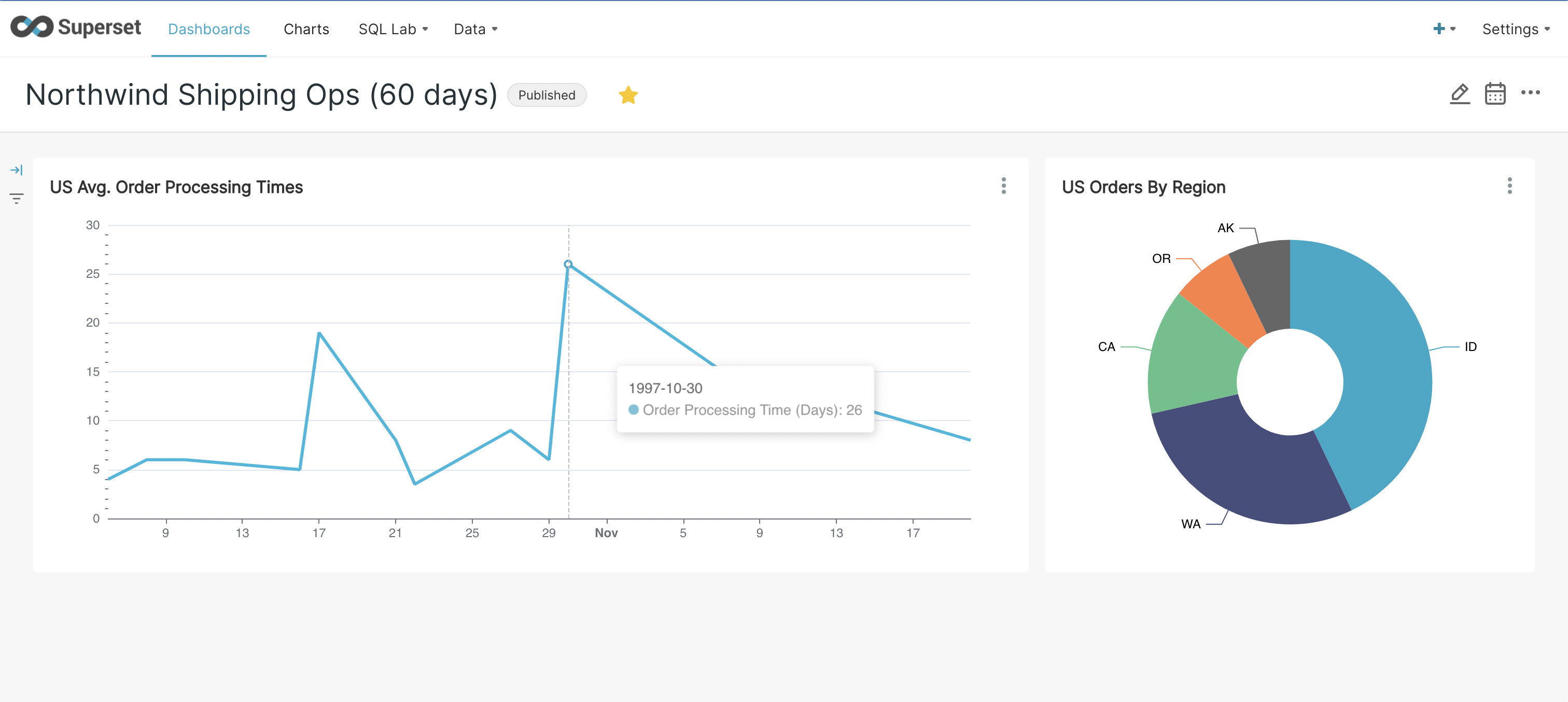
Before you begin
Your YugabyteDB cluster should be up and running. Refer to YugabyteDB prerequisites.
You also need to load a relevant database in your YugabyteDB for exploration and visualization. For a local installation, you can load the Northwind sample database with the ./bin/yugabyted demo connect command from your shell, or you can follow the instructions.
Install Superset
You can install Superset using Docker Compose (recommended) or from scratch using Python (pip3).
Launch Superset in your browser at http://<hostname-or-IP-address>:8088. If you've installed on your local computer, navigate to localhost:8088 or 127.0.0.1:8088. Superset comes with a standard PostgreSQL driver that also connects to YugabyteDB. You can also manually install the psycopg2 driver to connect to YugabyteDB.
Connect Apache Superset to YugabyteDB
To connect Apache Superset to YugabyteDB:
-
Navigate to Data > Databases > + Databases, and choose PostgreSQL from the Connect a database menu.
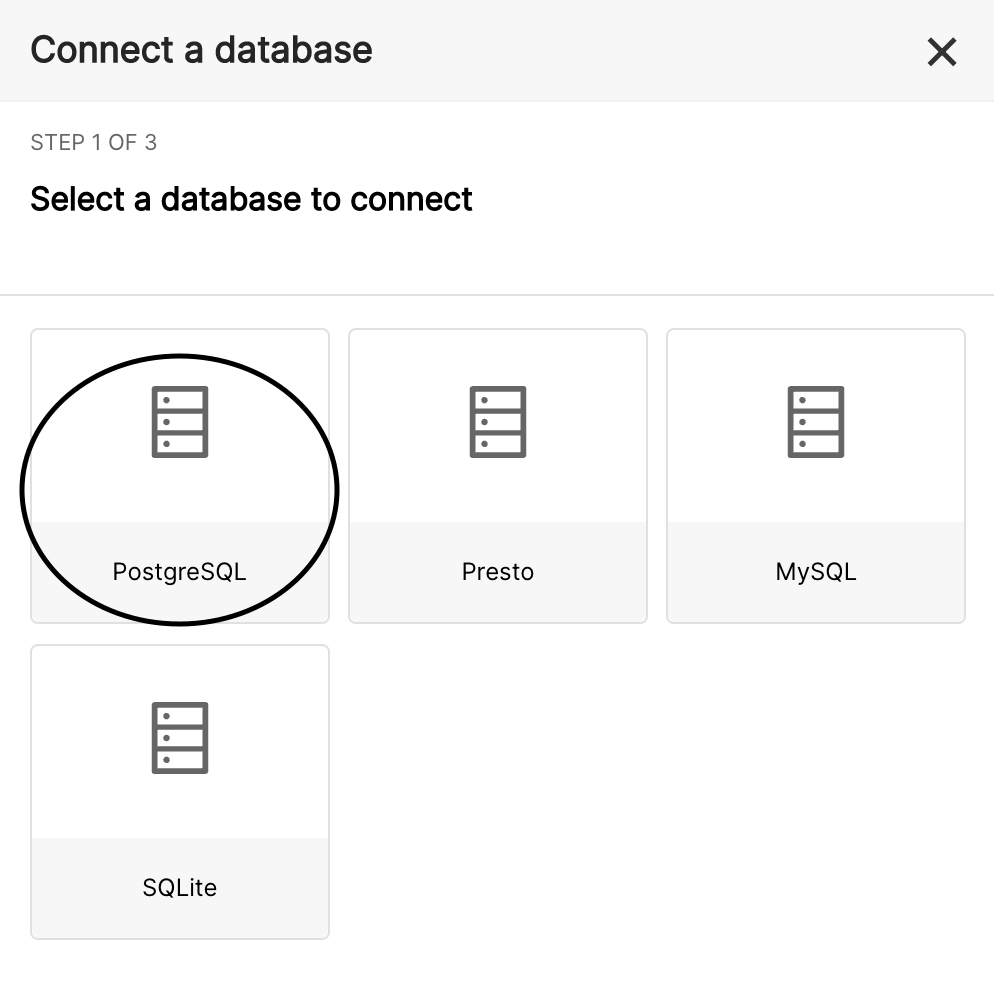
-
Enter your YugabyteDB tablet server's hostname or IP address with standard credentials and click Finish.
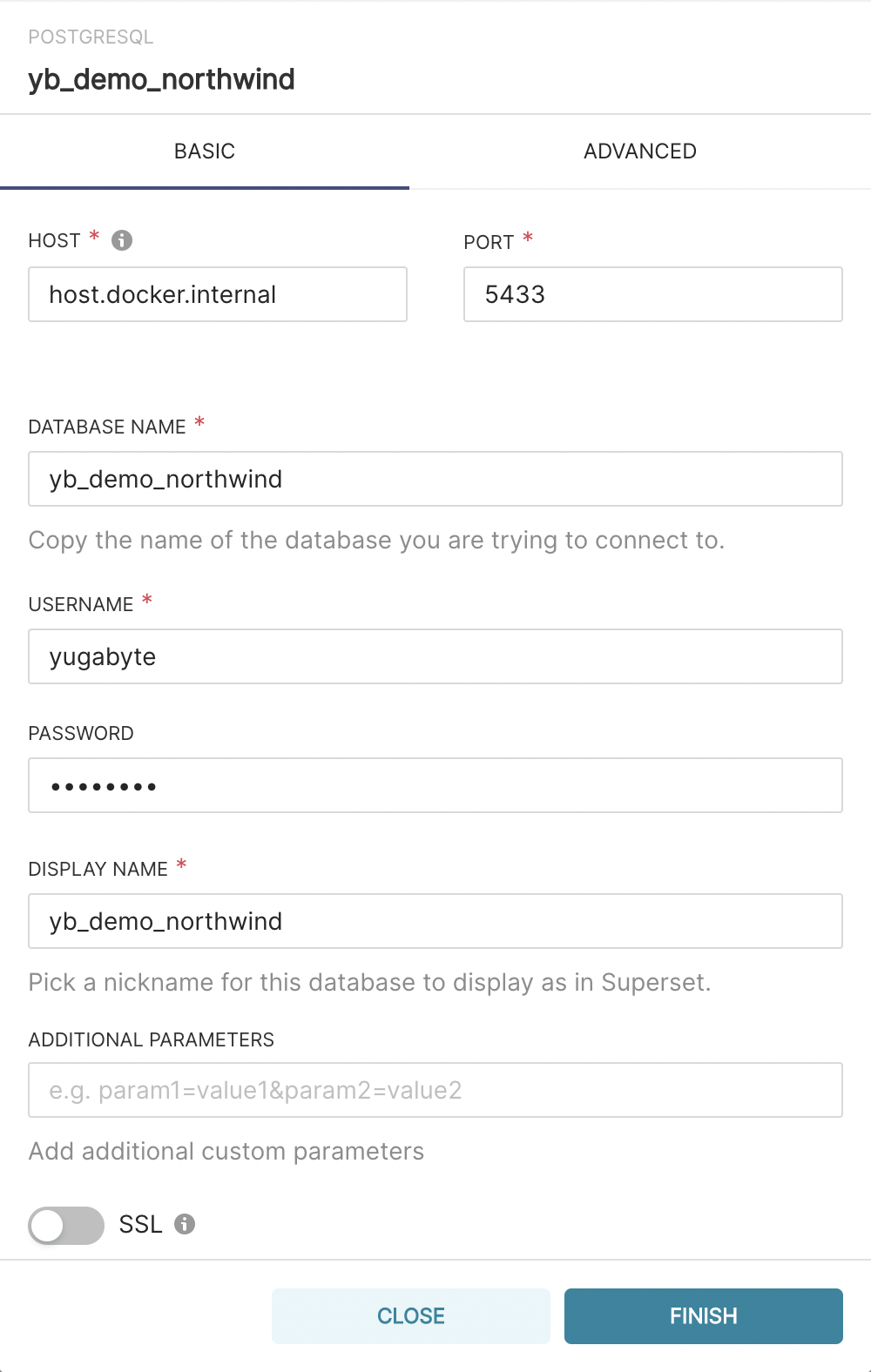
Note
As of Docker version 18.03, thehost.docker.internalhostname connects to your Docker host from inside a Docker container. -
Verify that you can access the available databases and schemas under "Data". Navigate to Data > Datasets, and click "+Datasets".
The dropdown list should show the databases and schemas available to explore and visualize.
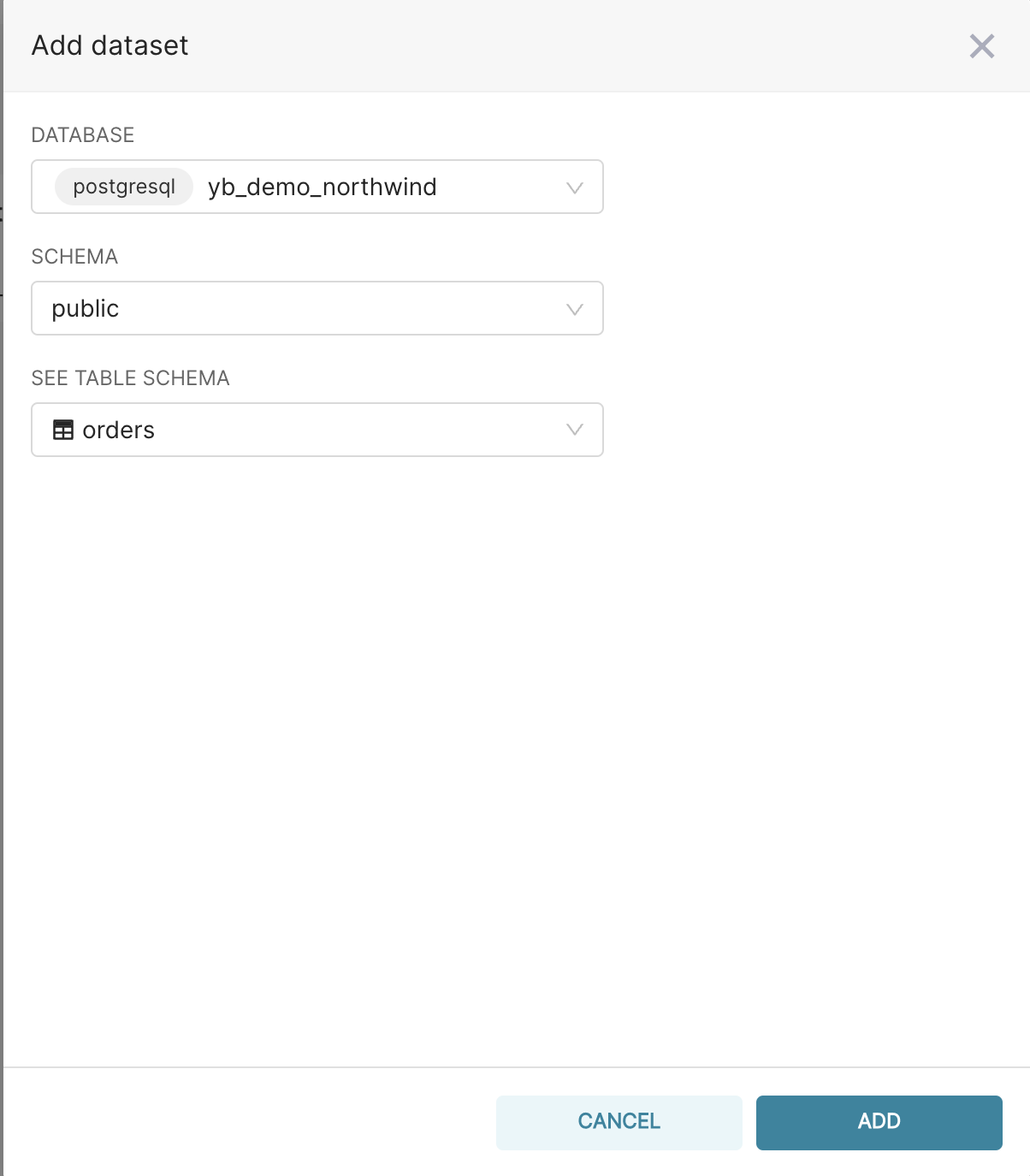
You've successfully created a connection to your YugabyteDB database, and you can now start exploring and visualizing your databases using Apache Superset.
What's next
Refer to the Apache Superset documentation to learn more about Superset's data exploration capabilities. If you're creating your first dashboard using Superset, check out the data analysis and exploration workflow.