Monitor cluster activity
View the activity on your cluster
Review activity on your cluster using the Activity tab. The tab lists cluster activity, including the activity type, status, and start and end time.
To review activity for your entire cloud, use the Activity tab on the Admin page.
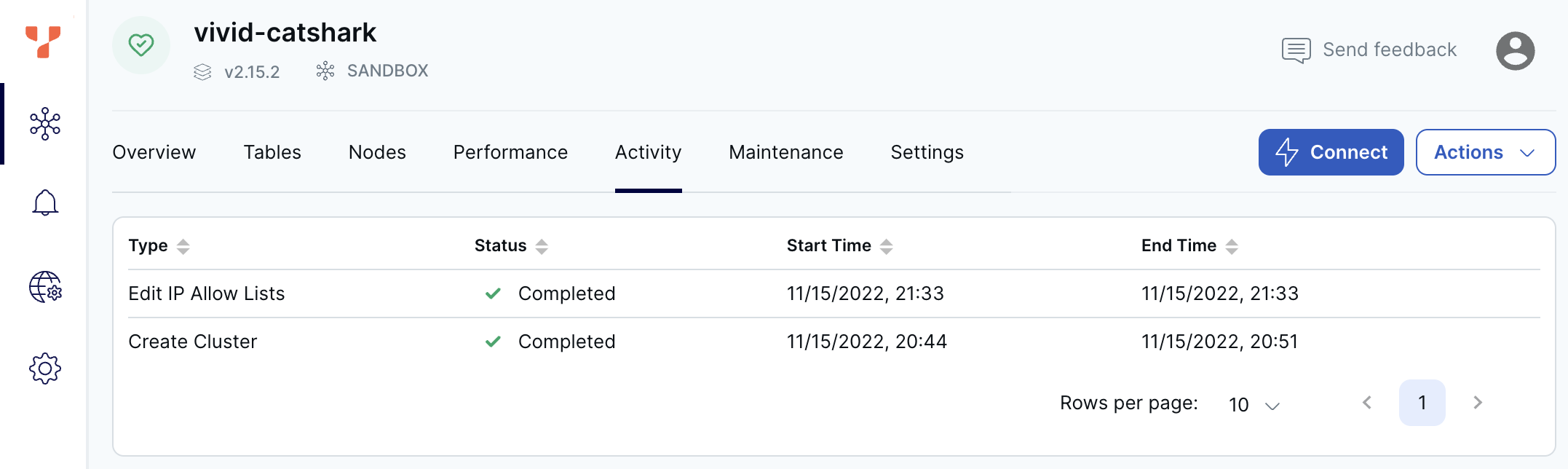
To view cluster activity details, click the activity in the list to display the Activity Details sheet.
Logged activity
The following table lists the cluster activity that is logged.
| Source | Activity |
|---|---|
| Cluster | Create cluster Edit cluster Upgrade cluster Pause cluster Resume cluster |
| Read Replica | Create read replica Edit read replica Delete read replica |
| Allow List | Edit IP Allow Lists |