Audit account activity
Monitor account and cluster activity in YugabyteDB Managed
Audit your account activity using the Activity tab on the Admin page, which lists the source, activity, user, and time of the activity.
Cluster activity is also displayed on the cluster Activity tab.
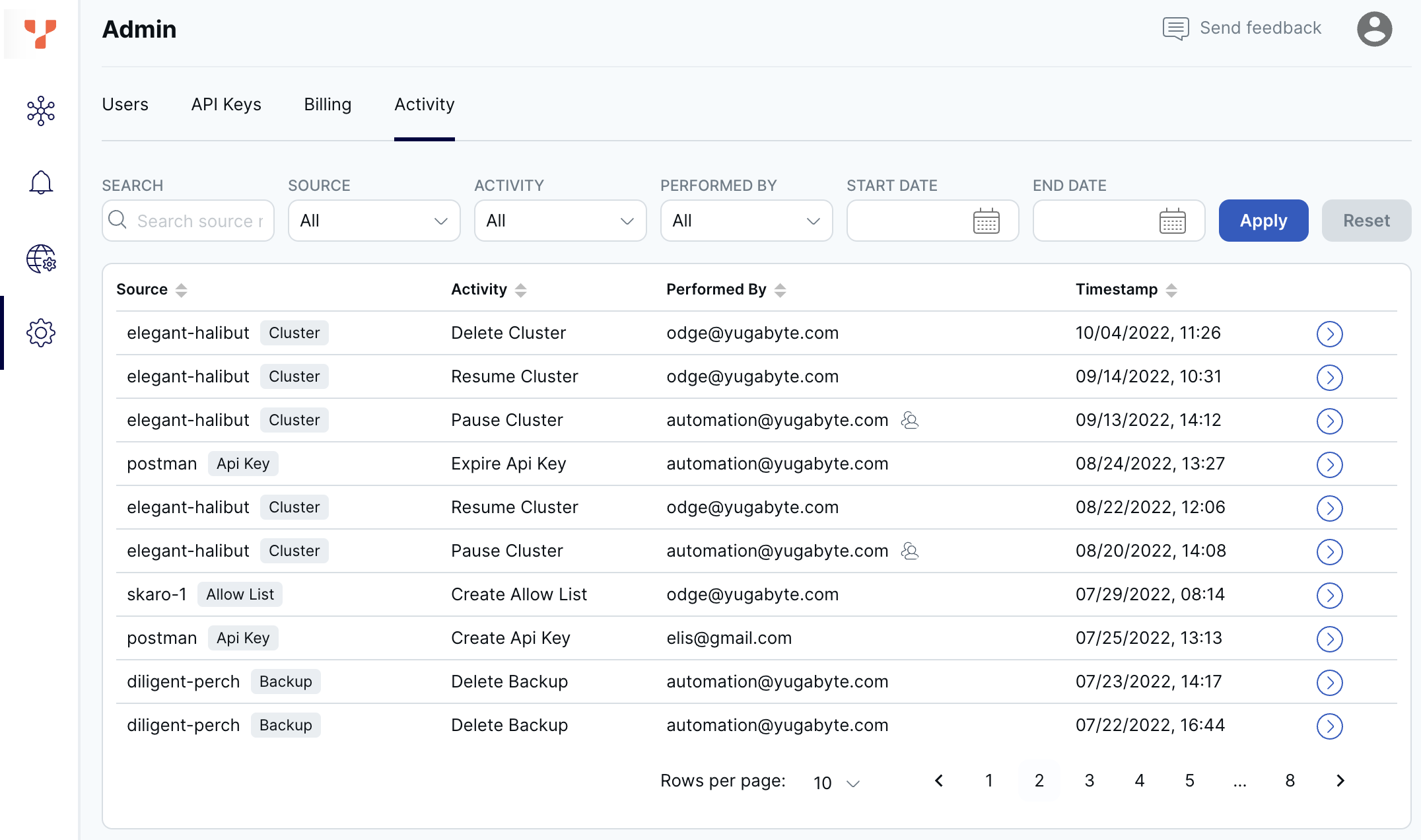
To view activity details and associated messages, click the right arrow in the list to display the Activity Details sheet.
To filter the activity list, enter a search term. You can also filter the list by Source, Activity, and Date range.
Logged activity
The following table lists the activity that is logged.
| Source | Activity |
|---|---|
| Allow List | Create Allow List Delete Allow List |
| API Key | Create API Key Expire API Key Revoke API Key |
| Backup | Create Backup Delete Backup Restore Backup |
| Backup Schedule | Add Backup Schedule Edit Backup Schedule Delete Backup Schedule |
| Billing | Add Billing Edit Billing |
| Cluster | Create Cluster Delete Cluster Edit Cluster Upgrade Cluster Pause Cluster Resume Cluster |
| Login Types | Edit Login Types |
| Maintenance | Edit Maintenance Window Edit Maintenance Exclusion Schedule Maintenance Event |
| Payment | Add Payment Edit Payment Delete Payment |
| Read Replica | Create read replica Edit read replica Delete read replica |
| User | Add User Edit User Remove User Activate user |
| VPC | Create VPC Delete VPC |
| VPC Peering | Create VPC Peering Delete VPC Peering |