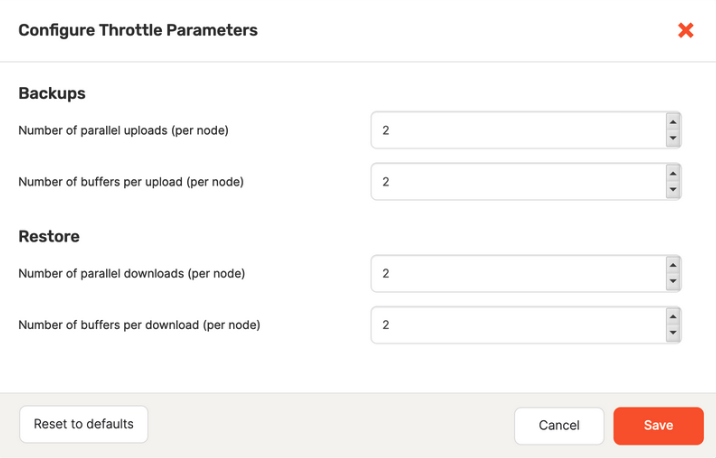Back up universe YSQL data
You can use YugabyteDB Anywhere to back up your YugabyteDB universe YSQL data. This includes actions such as deleting and restoring the backup, as well as restoring and copying the database location.
If you are using YBA version 2.16 or later to manage universes with YugabyteDB version 2.16 or later, you can additionally create incremental backups and configure backup performance parameters.
For information on how to schedule backups for a later time or as a recurring task, see Schedule universe YSQL data backups.
To view, restore, or delete existing backups for your universe, navigate to that universe and select Backups, as per the following illustration:
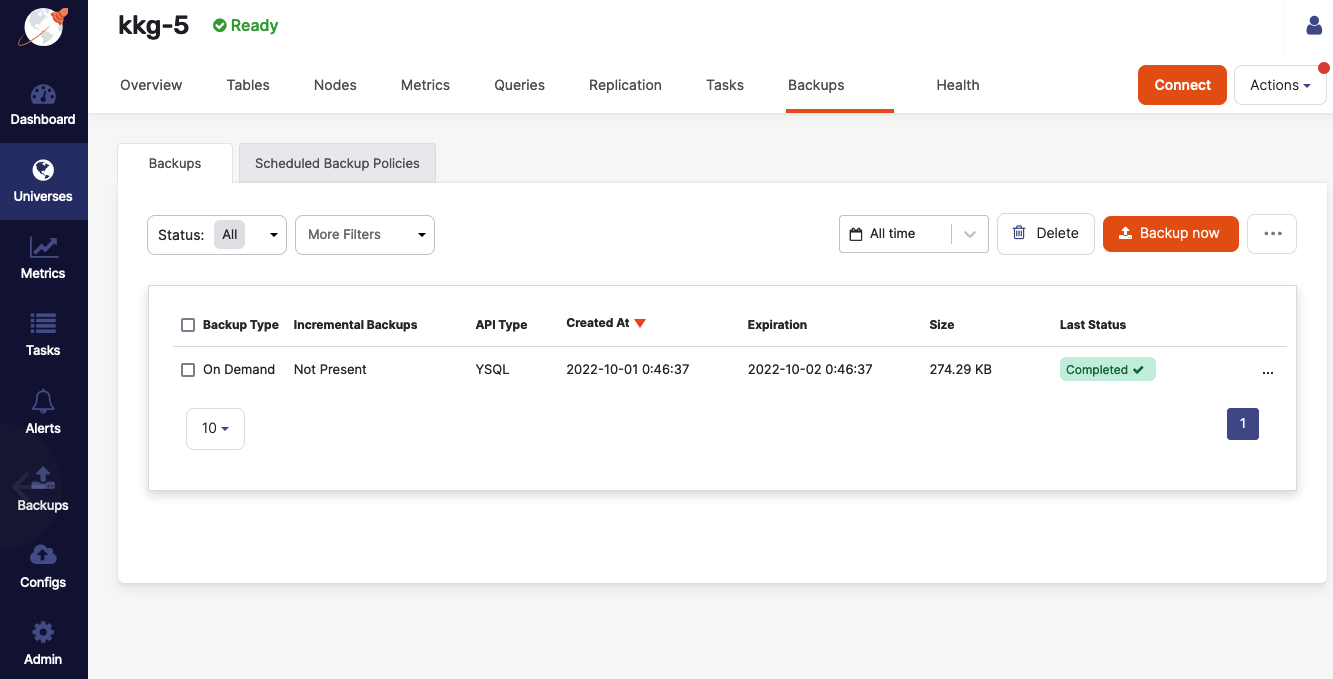
By default, the list displays all the backups generated for the universe regardless of the time period. You can configure the list to only display the backups created during a specific time period, such as last year, last month, and so on. In addition, you can specify a custom time period.
Create backups
The Backups page allows you to create new backups that start immediately, as follows:
-
Click Backup now to open the dialog shown in the following illustration:
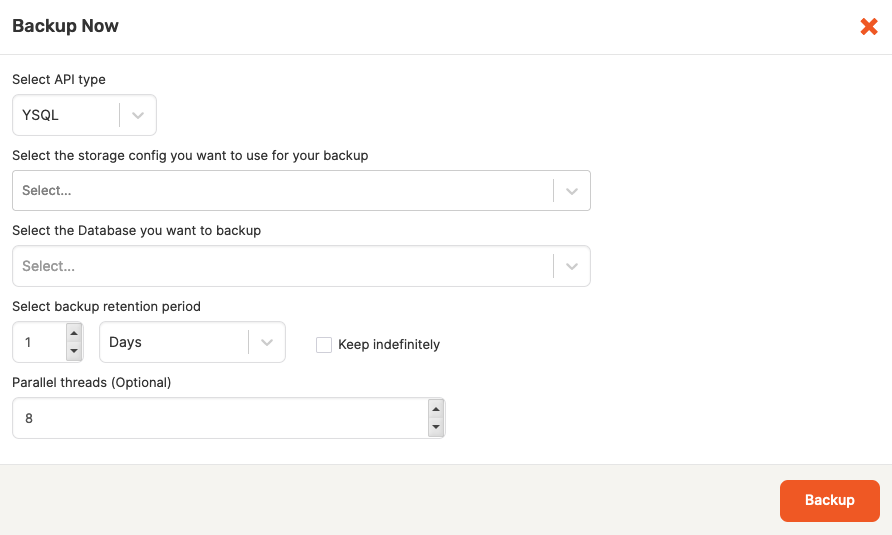
-
In the Backup Now dialog, select YSQL as the API type and then complete all the other fields.
Notice that the contents of the Select the storage config you want to use for your backup field list depends on your existing backup storage configurations. For more information, see Configure backup storage.
-
Click Backup.
If the universe has encryption at rest enabled, data files are backed up as-is (encrypted) to reduce the computation cost of a backup and to keep the files encrypted. A universe key metadata file, containing key references, is also backed up. To allow YugabyteDB Anywhere to back up your data with the user authentication enabled, follow the instructions provided in Edit configuration flags to add the ysql_enable_auth=true and ysql_hba_conf_csv="local all all trust" YB-TServer flags.
View backup details
To view detailed information about an existing backup, click on it to open Backup Details.
View all backups
To access a list of all backups from all universes, including the deleted universes, navigate to Backups on the YugabyteDB Anywhere left-side menu, as per the following illustration:
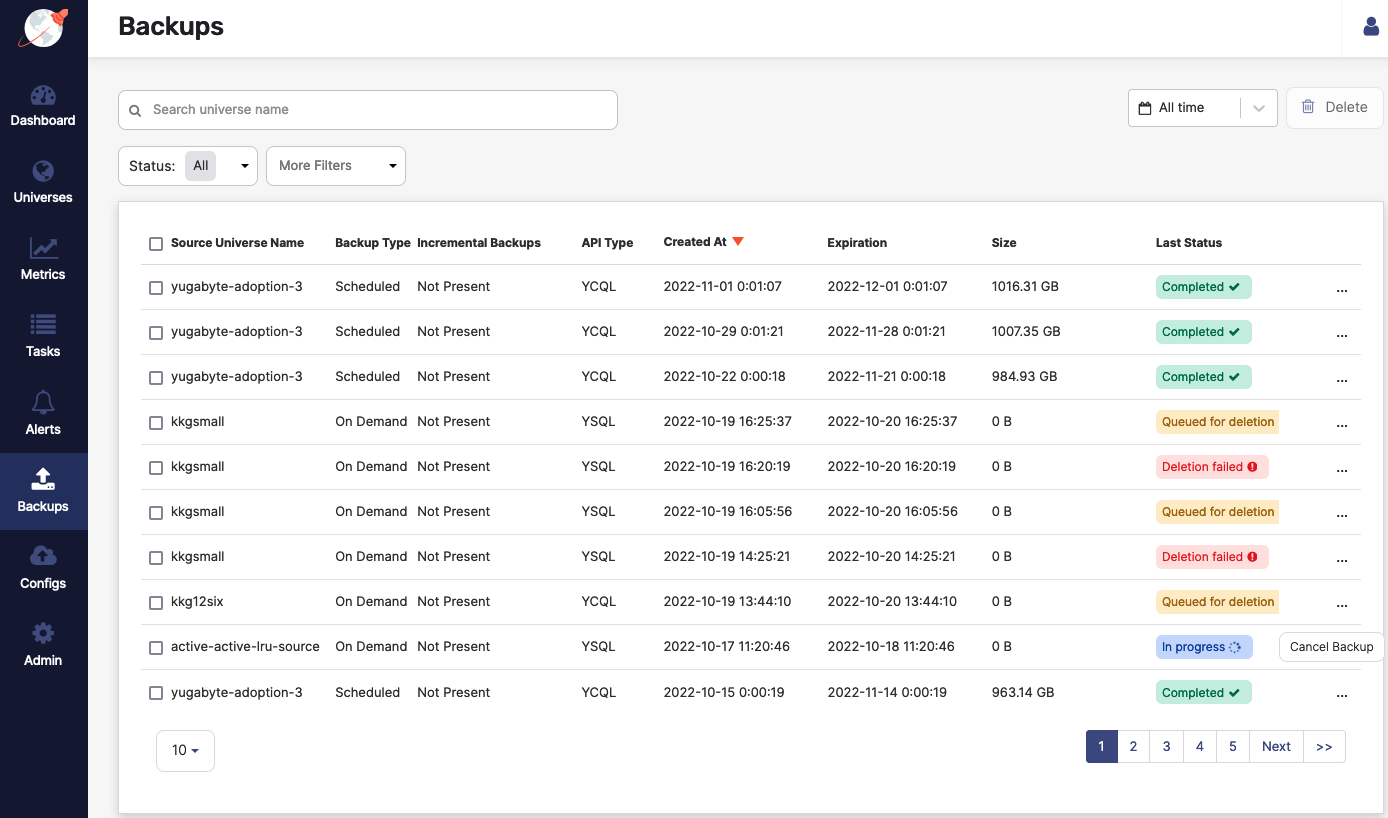
Create incremental backups
You can use Backup Details to add an incremental backup (YBA version 2.16 or later and YugabyteDB version 2.16 or later only).
Incremental backups are taken on top of a complete backup. To reduce the length of time spent on each backup, only SST files that are new to YugabyteDB and not present in the previous backups are incrementally backed up. For example, in most cases, for incremental backups occurring every hour, the 1-hour delta would be significantly smaller compared to the complete backup. The restore happens until the point of the defined increment.
You can create an incremental backup on any complete or incremental backup taken using YB-Controller, as follows:
-
Navigate to Backups, select a backup, and then click on it to open Backup Details.
-
In the Backup Details view, click Add Incremental Backup.
-
On the Add Incremental Backup dialog, click Confirm.
A successful incremental backup appears in the list of backups.
You can delete only the full backup chain which includes a complete backup and its incremental backups. You cannot delete a subset of successful incremental backups.
A failed incremental backup, which you can delete, is reported similarly to any other failed backup operations.
Configure backup performance parameters
If you are using YBA version 2.16 or later to manage universes with YugabyteDB version 2.16 or later, you can tune parallelization and buffer parameters to enhance backup and restore performance.
To configure throttle parameters, click ... > Configure Throttle Parameters, as per the following illustration:
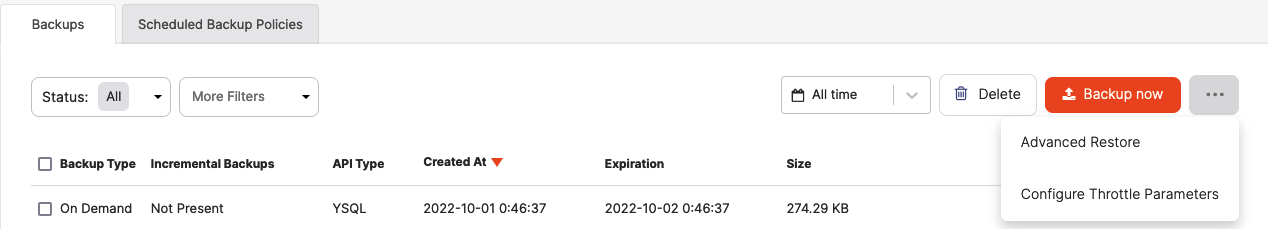
You define throttle parameters using the Configure Throttle Parameters dialog shown in the following illustration: