Configure ports
YugabyteDB Anywhere allows you to configure your YugabyteDB ports for security purposes, as follows:
-
Navigate to Universes and click Create Universe.
-
Use the Create universe > Primary cluster page to navigate to Advanced and enable Override Deployment Ports, as per the following illustration:
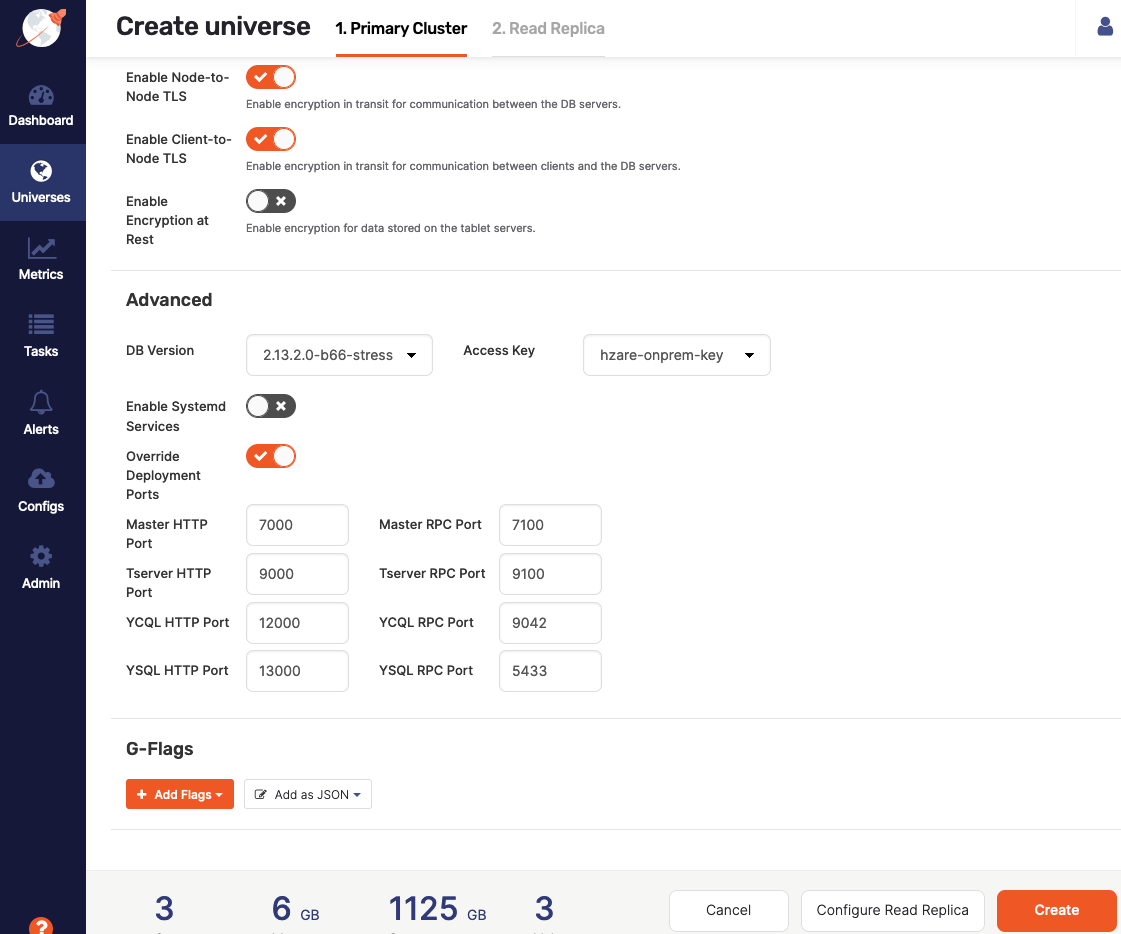
-
Replace the default values with the values identifying the port that each process should use. Any value from
1024to65535is valid, as long as this value does not conflict with anything else running on nodes to be provisioned.
For more information, see the following:
- Configure the on-premises provider describes how to configure a node exporter port.
- Default ports reference provides details on YugabyteDB default ports.