Upgrade air-gapped YugabyteDB Anywhere installation
You can upgrade your air-gapped installation of YugabyteDB Anywhere to a newer version as follows:
-
Manually obtain and move the binary Replicated license file
<filename>.rlito the/home/{username}/directory. -
Manually obtain and move the YugabyteDB Anywhere air-gapped package to the
/opt/yugabyte/releases/<new_version_dir>directory.For example, if you are upgrading to the latest YugabyteDB Anywhere stable version, you would start by executing the following command to obtain the package:
wget https://downloads.yugabyte.com/releases/2.18.0.1/yugaware-2.18.0.1-b4-linux-x86_64.airgapThen you would create the
/opt/yugabyte/releases/yugaware-2.18.0.1-b4/directory and move (or SCP) theyugaware-2.18.0.1-b4-linux-x86_64.airgapfile into that directory. -
Log in to the Replicated Admin Console at https://:8800/ and navigate to Settings to load the new license file, as per the following illustration:
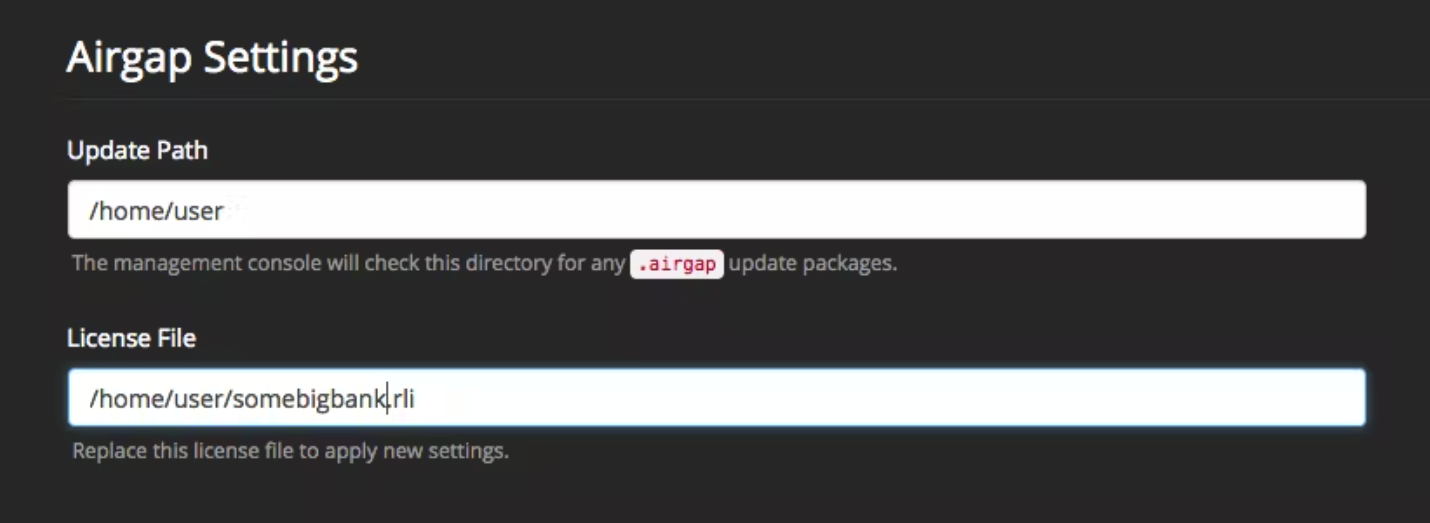
Change the two directories to match the ones you used. For example, enter
/opt/yugabyte/releases/yugaware-2.18.0.1-b4/in the Update Path field and/home/{user}/in the License File field.Replicated detects updates based on the updated path information and applies them in the same way it does for connected YugabyteDB Anywhere installations.
-
Proceed with the YugabyteDB Anywhere upgrade process by following instructions provided in Upgrade YugabyteDB Anywhere using Replicated.
-
Upgrade your YugabyteDB universe by following instructions provided in Upgrade the YugabyteDB software.